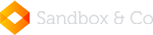Information Please Search Tips
Updated August 5, 2020 |
Infoplease Staff


Searching Infoplease
To search, simply type the words you want to search for in the box near the top of the page and click the "Go!" button. This will search all of the almanacs, plus the Columbia Encyclopedia and Infoplease Dictionary in one click.
For a more focused search, you can narrow your reference sources. Click on the pull-down menu (the arrow to the right of "All Infoplease"), highlight and click on the desired source ("All Almanacs," "Biographies," "Sports," "Entertainment," etc.), and then click "Go!" to view the results.
Savvy searchers will be interested to note that all searches are not case-sensitive. This means a search will include all occurrences of your word, whether capitalized or not.
Different forms of words, such as "volcano" and "volcanoes", are considered the same for searching purposes. Accented letters can also be found by typing either the accented or unaccented form: to search for el niño you can type el nino.
If you enter more than one word, pages containing the phrase will be listed first, followed by pages that contain the individual words. You request exact matches only by using quotation marks around the entire phrase, in which case only matches to the phrase will be listed.
What is a ___ ? or What does ___ mean?
If your question can be phrased like this, you should try looking up ___ in the Information Please Dictionary or Encyclopedia.
People
If you need to know about a person, whether an author or a philosopher, historical figure or mythological creature, just search for it. You can enter only the last name if you don't know the first name. To restrict your search to people, use the Biography search on the Biography page.
Information on Cities, States, Countries
Need to know the Mayor of Atlanta? The state cooking pot of Utah? A brief history of Argentina? Try searching on the name of the city, state, or country. You'd be surprised what you can find this way. You can find government officials, population, churches, literacy rates, land areas, and economic statistics, such as income per person (also called per capita), unemployment, and primary industries.
U.S. Political Data
To find out who the national representatives are from your state, check out the almanac's section on the U.S. Government, which includes the current Congressional representatives. You can also visit the pages for the Senate and House of Representatives.
Spelling, Studying and Writing
If you need to understand a particular term or phrase, try looking it up on this site. If you need help on oral reports or interviewing skills, see the Speaking and Listening Skills area of our Homework Center. If you need writing help, visit the Writing Skills area of our Homework Center. For help on taking notes or taking tests, check out our section on Study Skills. The Writing and Language section of the almanac has information on punctuation, capitalization, easily confused words and more.
What Happened in ___(year)?
To find out what news events happened during a particular year, check out the World History section of the almanac. For information on a year between 1900 and 2001, enter the year into the Year by Year Chronology list. For more, see this list of timelines.
You can find lots of information about music, movies, plays, books and other entertainment events from a given year by using the Infoplease search engine. Just type the year into the search box, use the scroll box to change "All Sources" to "Entertainment", and click "Go!"
How Much Did Things Cost in ___(year)?
For food prices from 1890 to 1970, see the almanac table on Retail Prices of Selected Foods in U.S. Cities.
To find out how much things cost, look at the table in the almanac that gives the Value of a Dollar. The table tells how many dollars you would have needed in each year to buy $1.00 worth of goods in 1998. To get a general idea of how much an item cost in a particular year, take today's price of that item and divide it by the amount in the table for that year.
Weather and Climate
Generally, if you need to know the average temperature, rainfall of a particular city or state, try searching for "climate."
Highest Mountains, Largest Lakes
If you need to know the tallest mountains in North America, try searching for the feature (i.e., highest mountains) rather than the geographical area. This works for other "superlative features" too, like the largest islands, largest ocean, biggest deserts, etc.
Maps
If you need to find a map of a country, the U.S., or a particular state, use the Infoplease Atlas.
Flags
For country flags, see the page for each individual country. For the U.S. states, see the state flags page.
For a more focused search, you can narrow your reference sources. Click on the pull-down menu (the arrow to the right of "All Infoplease"), highlight and click on the desired source ("All Almanacs," "Biographies," "Sports," "Entertainment," etc.), and then click "Go!" to view the results.
Savvy searchers will be interested to note that all searches are not case-sensitive. This means a search will include all occurrences of your word, whether capitalized or not.
Different forms of words, such as "volcano" and "volcanoes", are considered the same for searching purposes. Accented letters can also be found by typing either the accented or unaccented form: to search for el niño you can type el nino.
If you enter more than one word, pages containing the phrase will be listed first, followed by pages that contain the individual words. You request exact matches only by using quotation marks around the entire phrase, in which case only matches to the phrase will be listed.
What is a ___ ? or What does ___ mean?
If your question can be phrased like this, you should try looking up ___ in the Information Please Dictionary or Encyclopedia.
People
If you need to know about a person, whether an author or a philosopher, historical figure or mythological creature, just search for it. You can enter only the last name if you don't know the first name. To restrict your search to people, use the Biography search on the Biography page.
Information on Cities, States, Countries
Need to know the Mayor of Atlanta? The state cooking pot of Utah? A brief history of Argentina? Try searching on the name of the city, state, or country. You'd be surprised what you can find this way. You can find government officials, population, churches, literacy rates, land areas, and economic statistics, such as income per person (also called per capita), unemployment, and primary industries.
U.S. Political Data
To find out who the national representatives are from your state, check out the almanac's section on the U.S. Government, which includes the current Congressional representatives. You can also visit the pages for the Senate and House of Representatives.
Spelling, Studying and Writing
If you need to understand a particular term or phrase, try looking it up on this site. If you need help on oral reports or interviewing skills, see the Speaking and Listening Skills area of our Homework Center. If you need writing help, visit the Writing Skills area of our Homework Center. For help on taking notes or taking tests, check out our section on Study Skills. The Writing and Language section of the almanac has information on punctuation, capitalization, easily confused words and more.
What Happened in ___(year)?
To find out what news events happened during a particular year, check out the World History section of the almanac. For information on a year between 1900 and 2001, enter the year into the Year by Year Chronology list. For more, see this list of timelines.
You can find lots of information about music, movies, plays, books and other entertainment events from a given year by using the Infoplease search engine. Just type the year into the search box, use the scroll box to change "All Sources" to "Entertainment", and click "Go!"
How Much Did Things Cost in ___(year)?
For food prices from 1890 to 1970, see the almanac table on Retail Prices of Selected Foods in U.S. Cities.
To find out how much things cost, look at the table in the almanac that gives the Value of a Dollar. The table tells how many dollars you would have needed in each year to buy $1.00 worth of goods in 1998. To get a general idea of how much an item cost in a particular year, take today's price of that item and divide it by the amount in the table for that year.
Weather and Climate
Generally, if you need to know the average temperature, rainfall of a particular city or state, try searching for "climate."
Highest Mountains, Largest Lakes
If you need to know the tallest mountains in North America, try searching for the feature (i.e., highest mountains) rather than the geographical area. This works for other "superlative features" too, like the largest islands, largest ocean, biggest deserts, etc.
Maps
If you need to find a map of a country, the U.S., or a particular state, use the Infoplease Atlas.
Flags
For country flags, see the page for each individual country. For the U.S. states, see the state flags page.
.com/main/ph-custom-search.html
See also: